In house vs Outsourcing IT Support: Which is The Right Choice for Your Business? When companies find themselves needing to address a specific business need, one question they'll often have...
There are a frightening number of ways your business’s valuable data can be lost. Cybercrime and embarrassing data breaches are seldom out of the news these days, with record numbers of London businesses being attacked by increasingly stealthy ransomware thieves who hijack your files and demand money to release them.
But it’s not just criminal activity that poses a big threat to your data. Hard drives contain moving parts and will always wear out at some point, which is why we recommend changing them every 3-5 years (which is when most manufacturer warranties expire). And of course accidents happen, hard drives can be damaged by an office fire, flood or break-in, employees may leave and take files with them or it can be as simple as someone in your business pushing the wrong buttons and erasing years of hard-earned digital content.
To protect yourself against inevitable data disasters like these you’re going to need a robust backup plan. But just what is a backup and what are the most common methods London businesses use to backup their data?
The purpose of most backups is to create a copy of files or applications so they can be restored should data somehow be lost, stolen or deleted. So backing up is all about protecting your business information by giving you the ability to ‘rewind the clock’ to where you were the moment before disaster struck.
Backups should include any data that’s essential to keeping your business running - including financial records, client contact details, sales statistics and tax returns. It should also include all the setups and applications you probably use every day, such as Google Calendar, address book contacts, user configurations etc.
Just ask yourself the question: would it be a problem if I lost this information forever? If the answer is yes then back it up!
The most basic type of backup is called a full backup, which as the name suggests is a complete copy of all your company’s systems to some form of external storage media. Full backups provide maximum protection but can take a long time to complete and require a lot of storage space. AT UK IT Service when we manage backups for client we also routinely carry out restore tests to ensure all backups are running correctly.
Incremental backups only make copies of the information that has changed since you last fully backed up. The advantage of this type of backup is that a smaller amount of data is processed each time, which means they can be done faster and more often.
A differential backup is the same as an incremental backup the first time it is performed, but differs after that because it will continue to copy all data that has been changed since the last full backup. It therefore stores more information than an incremental backup and takes a little more time to complete.
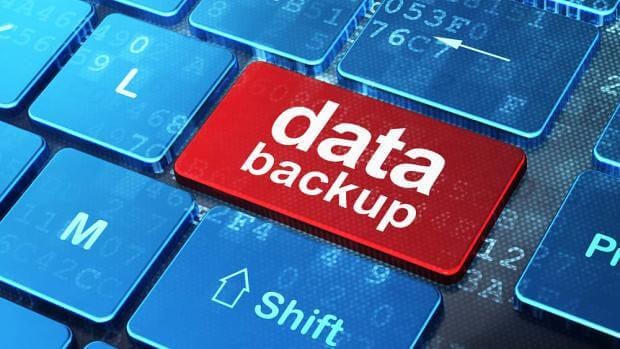
There’s little point in creating backups and then storing them all in the same place, because if that location ever gets hit you won’t get a second chance to restore your systems. That’s why at UK IT Service we recommend you back up to at least two different locations at all times: one that’s local and easily accessible (such as an external hard drive in your office) and another that’s stored offsite. That way should something unexpected happen to your business information you’ll always be covered.
How often you back up depends on a number of factors, including the nature of your business, the amount of data you need to store and your IT budget.
For small London businesses where the amount of data is relatively moderate we recommend performing daily full backups. For larger companies with more data we suggest running a weekly full backup complemented by daily incremental or differential backups.
There’s really isn’t a ‘one size fits all’ approach to backups, which is why we’re happy to discuss your backup needs with you to ensure your data is always safe and secure.
Backups and redundancy are tech terms that are often confused with one another. Although they are both data protection methods, backups are all about creating copies of data in the event of catastrophic loss, whereas redundancy is more than just data storage and also focuses on providing a continuity of service so that no matter what happens your business stays up and running.

Redundancy services are often based on RAID technology (which stands for Redundant Array of Independent Disks) - a system consisting of two or more disks working in parallel that store your data on multiple hard drives. Your level of redundancy is determined by a somewhat complicated series of RAID levels which we won’t go further into here, but are happy to talk through with you should you want to learn more.
It’s important however to note that redundancy is not a substitute for backups so we always recommend your data protection plan includes both.
As the saying goes, there are two types of companies out there; those that have lost data and those who will. Backing up your business is not an additional IT feature anymore - it’s totally essential and one of the best investments you will ever make in your company’s future.
At UK IT Service we offer London-based businesses a range of managed hosting services on our own servers with free 21 day retention of all servers and data as standard, as well as unlimited restore requests, 24x7 restores, Cyber Essentials Certified cloud backups and round-the-clock customer service to quickly get you back up and running again. To find out more just contact us.

In house vs Outsourcing IT Support: Which is The Right Choice for Your Business? When companies find themselves needing to address a specific business need, one question they'll often have...
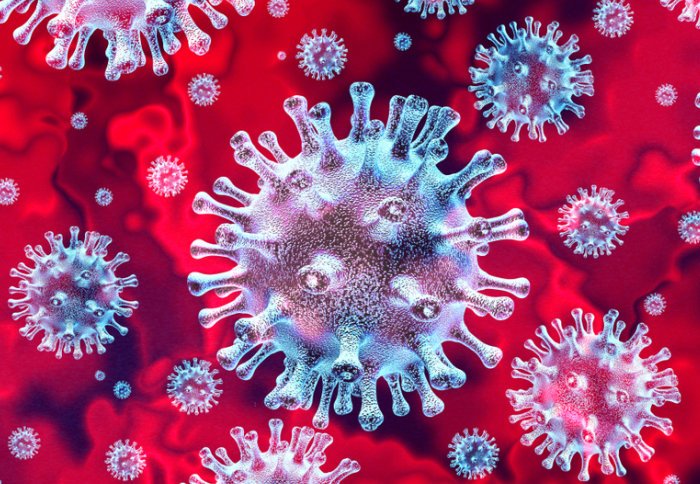
COVID-19: Remote Working for London Businesses - Tools you'll need to Work from Home [Part-2] With the number of COVID-19 (Coronavirus) confirmed cases on the rise in the UK, more...
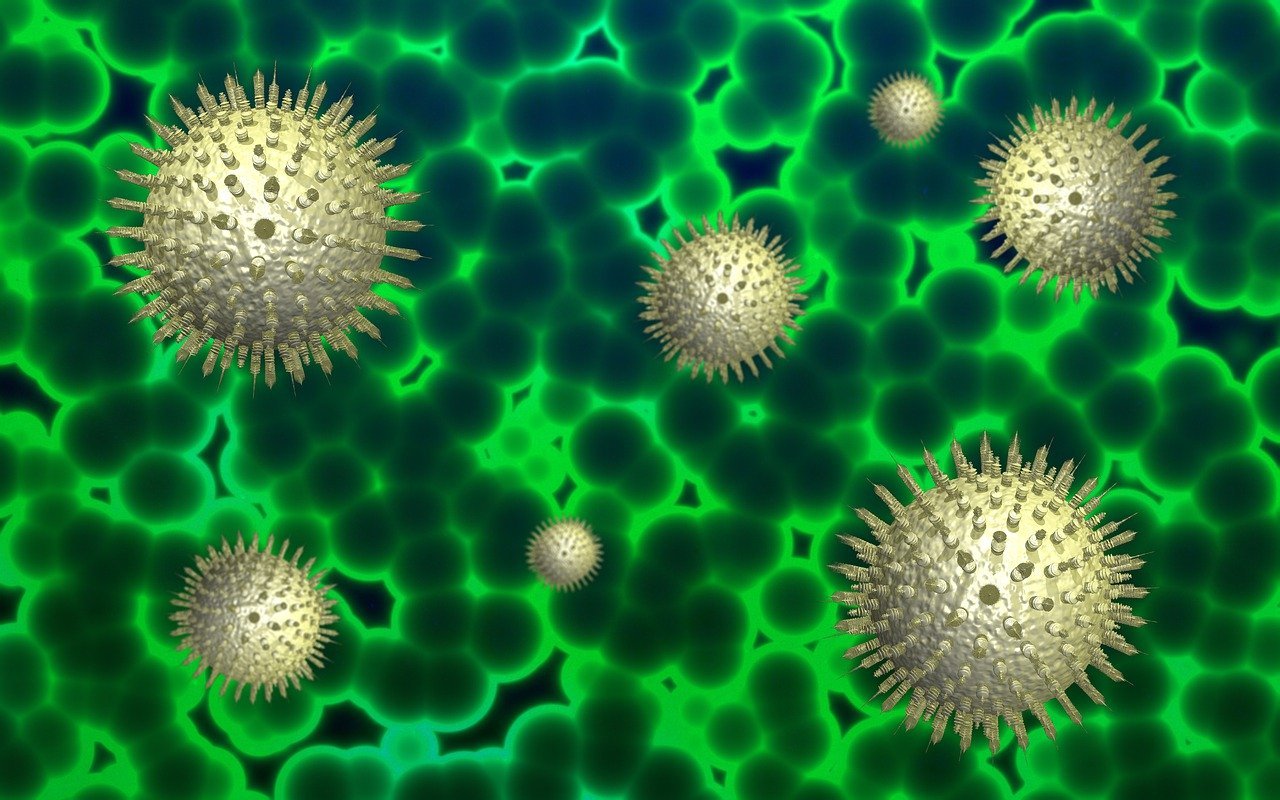
COVID-19: Remote Working for London Businesses - A Guide to Work from Home [Part-1] With the number of COVID-19 (Coronavirus) confirmed cases on the rise in the UK, more and...