In house vs Outsourcing IT Support: Which is The Right Choice for Your Business? When companies find themselves needing to address a specific business need, one question they'll often have...
With the number of COVID-19 (Coronavirus) confirmed cases on the rise in the UK, more and more London businesses are either preparing the grounds to allow their staff to work remotely or already have taken action to have their staff start working from home.
In the first part of this blog post we discussed the basics of remote working and ways you can start working from home. In this post we will talk about the essential tools that you would need to make remote working as productive and efficient as working from your work place.
Whether you are connecting to your own office network and using your business services or to a 3rd party provider's service, it is very common to have additional tech tools to help your teams be more efficient and productive. This usually means signing up for an online, Cloud-based service, which is already geared up for remote access.
These tools and Cloud-based services are perfect for specific tasks such as team communications (chat, audio & video), screen sharing (for training, tutorials, demos etc.), projects collaborations and file sharing.

Listed below are the market leading tools in their categories, which will help you and your team work from anywhere.
Communications in business is key, both internally and with your clients and suppliers, so its no wonder that there are so many options out there for business who are looking for a cloud-based communications solutions.
We have listed below the top 4 leading (and most popular) team communications tools in the market today (March 2020).
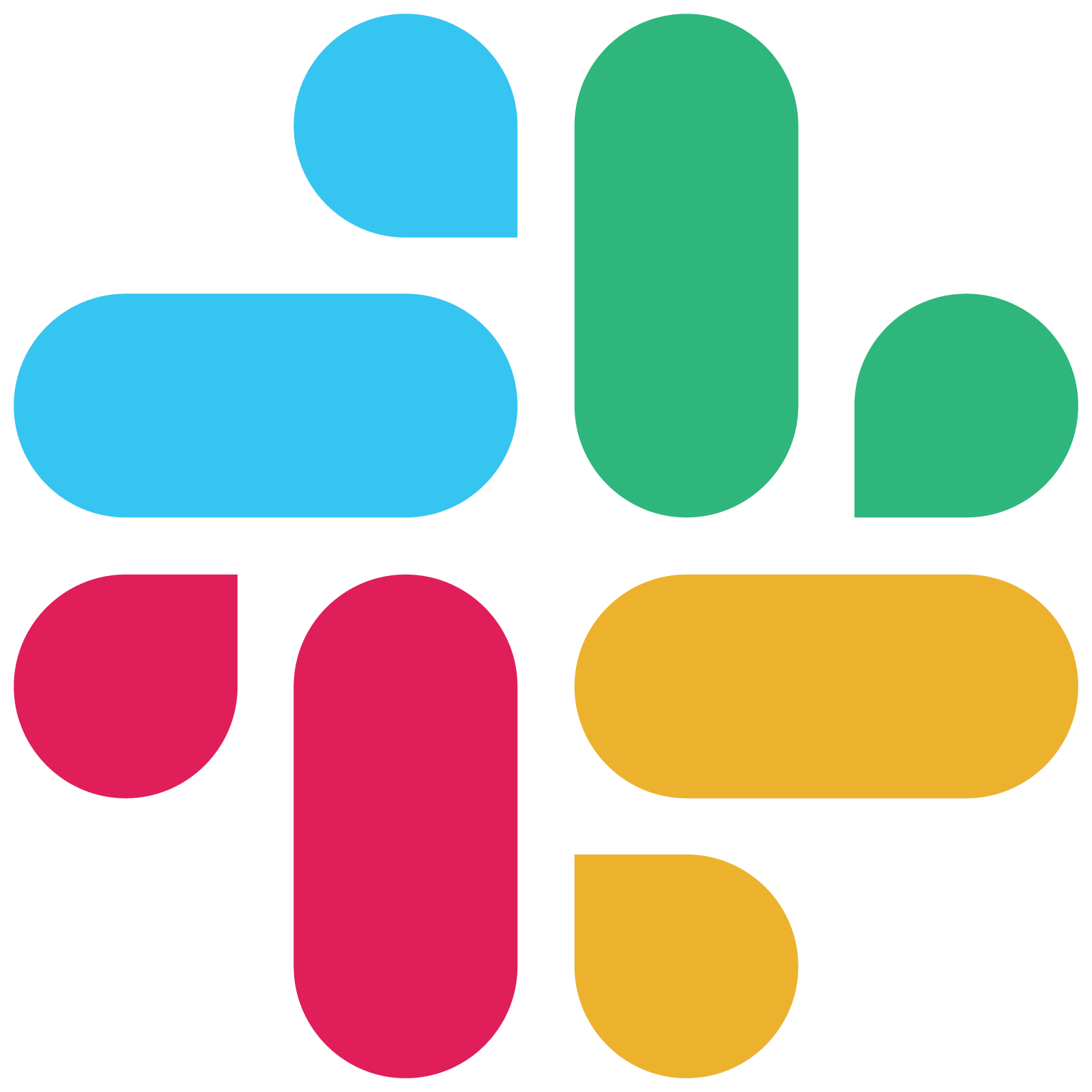
Slack is one of the first communication applications that comes to mind when searching for such solution. Many teams throughout the world have been using it to improve team communication and efficiency. It covers instant messaging (IM) basics and also supports file-sharing and automatic syncing across different devices.
Slack comes in free and paid versions and is one of the leading messaging business applications out there today.

MS Teams is part of the Office 365 subscription-based service that Microsoft offers businesses of all industries and sizes. It integrates very nicely with all other Microsoft Cloud-based software (such as Outlook, Word, Excel etc...) and offers both file and screen sharing for teams collaborations.
Teams used to be part of the paid subscription of Office 365 packages, but due to the COVID-19 outbreak, Microsoft had decided to give it out to businesses for free for the first 6 months, as more and more businesses switch to working from home.

WhatsApp Business is free to download. The app was built with the small business owner in mind. You can create a catalogue to showcase your products and services. Connect with your customers easily by using tools to automate, sort and quickly respond to messages. WhatsApp is probably the most popular communications service when it comes to working from home.

Similar to Microsoft Teams, Hangouts Chat is part of Google's popular G Suite service and is included (with many other services by Google) when you sign up to any of the G Suite packages. Hangouts Chat makes it easy for teams to be able to get their work done in one place. From direct messages to group conversations, Chat helps teams collaborate easily and efficiently.
Teams working from different locations often need to have a multi-user conference call and share their screens with others as part of a project or a task. While viewing someone else's screen, it's easier to understand what they are working on as they can move their mouse around and show their screen in real-time. By having multiple participants on a single conference call and having the ability to share screens between them, participants can collaborate on projects to a very high level as if they are sitting just next to each other.
Below are the top 3 virtual conferencing and screen sharing services in the market today (March 2020).

Easy to use with free video meetings and no sign ups or downloads (downloadable version also available free of charge). Easily share your presentations, work materials or designs in a conference call with all other participants. Just generate a free link with one click, share it with participants and enjoy effortless meetings with Skype.

Zoom is a market leader in business video communications, with an easy to use and reliable cloud platform for video and audio conferencing. It includes Screen Share, Digital Whiteboard and Group Live Messaging among its many features. It has both free and paid packages.

Join.me is a user-friendly cloud-based meeting tool designed to help teams collaborate and share ideas remotely. There is no need to download software or sign up for an account. While it no longer offers a free plan, Join.me plans are quite affordable for any type of business that requires remote collaboration.
Project management tools are essentials for successful projects delivery, especially if there are multiple parties involved in the delivery and management of the project.

The web offers a vast amount of project collaboration and management tools, but we have listed below the top 3 market leaders.

Trello keeps track of everything in your business. From the big picture to the minute details. Its very flexible and easy to use. Trello can be accessed from anywhere (also includes a great and free mobile apps), so it is a great tool for anyone planning to work remotely. Trello has free and paid subscriptions.
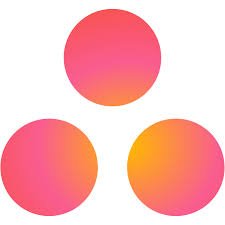
Asana allows teams to easily organise and plan workflows, projects, and more. Asana is a leading work management cloud-based platform that can help teams stay focused on the goals, projects, and daily tasks that help grow businesses. It has a free friendly app as well. Asana comes in free and paid subscriptions.

Basecamp puts everything your team needs to get work and projects done in one place. It's an easy to use and organised way of managing projects, working with clients and following a project through from start to finish. Basecamp offers a limited free plan and paid plans.
This business essential service is a must have for any business. File sharing was the first cloud-based service that became popular to the masses and is still growing in its popularity today. Your business will benefit from having a centralised location to store all your files & folders and you'll easily share them with work colleagues and 3rd party companies. File sharing services are essential if you want your teams to work remotely.
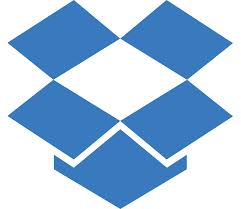
Dropbox is the world’s first smart workspace. It brings all of your team’s content together and its very easy to manage and scale as and when you need. The business version of Dropbox is the only version that is recommended for businesses (as the personal version of Dropbox is not ideal for multiple-user document sharing and lacks on access permission features).

With Box, you get a single place to manage, secure, share and govern all of the content for your internal and external collaboration and processes. Similar to Dropbox, Box also has personal and business versions, but the only recommended Box version is the business version.

With OneDrive your remote teams can save their files and folders to OneDrive and access them from any device, anywhere (so perfect when working from home). OneDrive offers a free version (only 5GB of storage space) and a paid versions. You can also get OneDrive as part of the Office 365 packages.
With the spread of the Coronavirus (COVID-19) more and more businesses are making a swift change to working from home.
Although some businesses are already geared up for remote access and feel comfortable working away from the office, for others its a learning curve and will require some adjustments in order to set their business for working remotely. The ability of staying connected and productive while working from home is essential for many London businesses and even critical to others We hope this 2-part blog post helped clarify the whole 'remote working' topic and that it gave you and your business the boost you needed to start working from home.
At UK IT Service, we have a team of IT experts and friendly technicians who will assist with remote access advice and setup for your London business. If you need help & advice on how to set up your staff to work from home, collaborate and manage projects while being away from the office - we are only a call/email away. Contact us for any London IT support needs and we'll be glad to help.

In house vs Outsourcing IT Support: Which is The Right Choice for Your Business? When companies find themselves needing to address a specific business need, one question they'll often have...
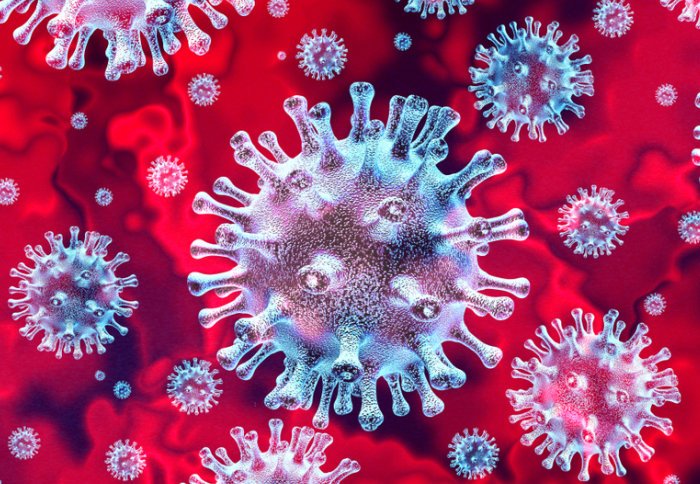
COVID-19: Remote Working for London Businesses - Tools you'll need to Work from Home [Part-2] With the number of COVID-19 (Coronavirus) confirmed cases on the rise in the UK, more...
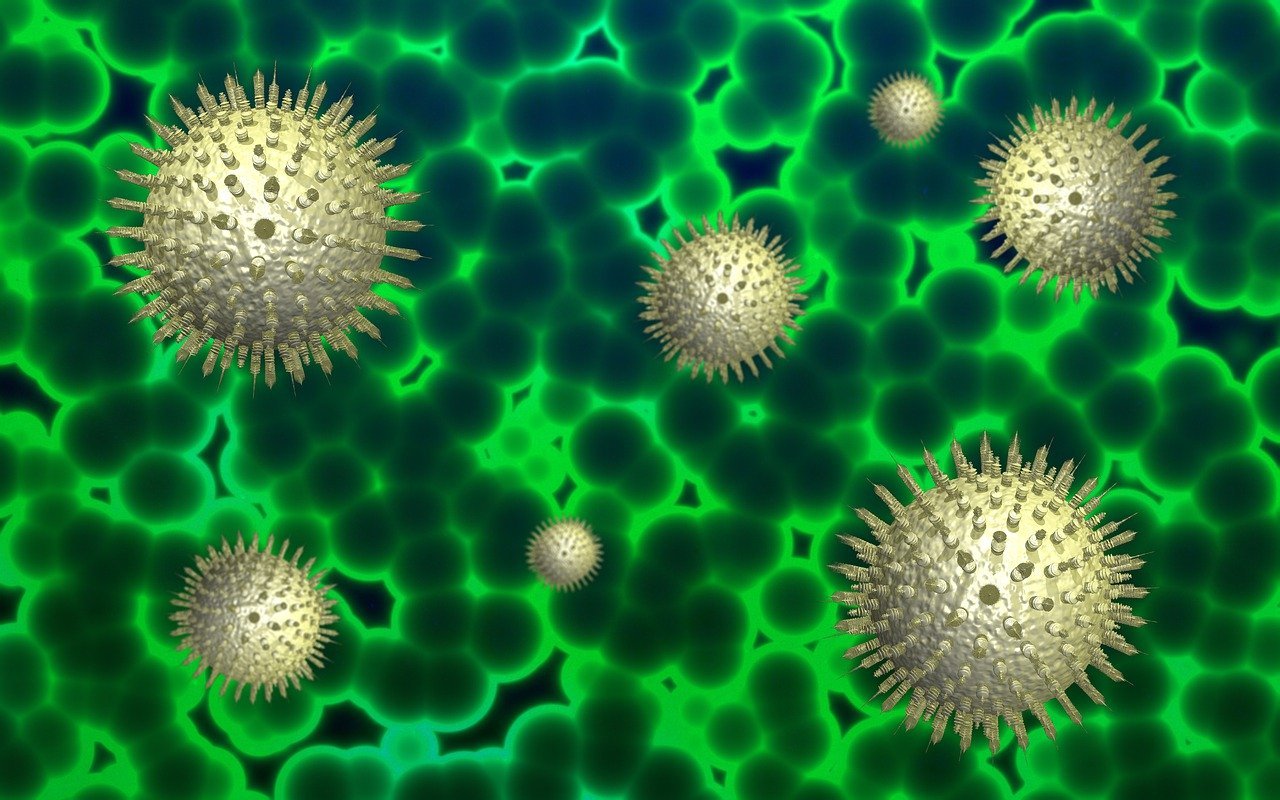
COVID-19: Remote Working for London Businesses - A Guide to Work from Home [Part-1] With the number of COVID-19 (Coronavirus) confirmed cases on the rise in the UK, more and...